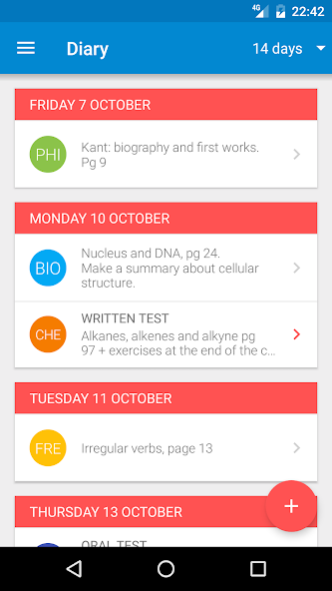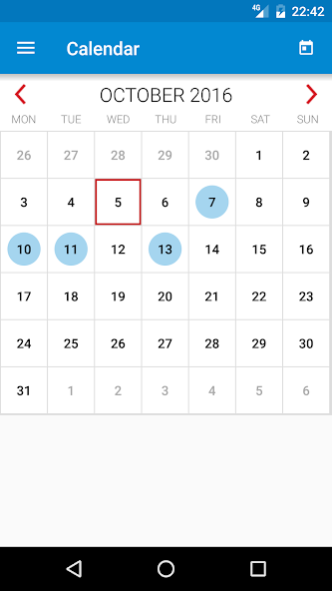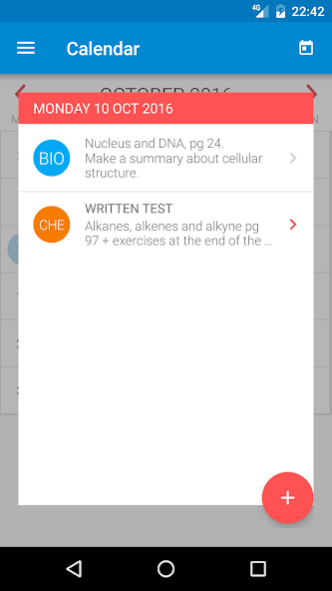eDiary - school diary 2.0.8
Free Version
Publisher Description
eDiary revolutionizes your school diary by making it more comfortable, easy to use and modern!
It is designed to make you forget about old paper diaries. By using eDiary you only need to open the app to have everything under control and synchronized with your classmates!
Just add your subjects, your timetable and instantaneously all your classmates will have the same on their devices. Register your grades, keep track of homework and your school life will never be the same!
FUNCTIONALITIES:
✔ Save homework
✔ Save oral and written test dates
✔ Add comments to different assignments (finally!)
✔ Save your school timetable
✔ Keep homework and timetable synchronized and shared with your classmates
✔ Keep track of what homework you have already completed and what not
✔ Register grades, compute averages and manage school terms
eDiary is better than any other school diary application because it is synchronized with your classmates. Just register your class and invite your friends to join! We made everything super simple :-)
★★★★★ If you like eDiary and you want to help us make it better, please rate it 5 stars ★★★★★
Feedbacks and any kind of suggestion are both very appreciated. Feel free to contact us at: it.dreamerspillow@gmail.com
Last but not least: eDiary is completely free, but if you want to support us, you can do that by donating to us :-)
Here is the link:
http://www.paypal.me/dreamerspillow
About eDiary - school diary
eDiary - school diary is a free app for Android published in the Teaching & Training Tools list of apps, part of Education.
The company that develops eDiary - school diary is Dreamer's Pillow. The latest version released by its developer is 2.0.8.
To install eDiary - school diary on your Android device, just click the green Continue To App button above to start the installation process. The app is listed on our website since 2016-10-11 and was downloaded 4 times. We have already checked if the download link is safe, however for your own protection we recommend that you scan the downloaded app with your antivirus. Your antivirus may detect the eDiary - school diary as malware as malware if the download link to it.dreamerspillow.ediary is broken.
How to install eDiary - school diary on your Android device:
- Click on the Continue To App button on our website. This will redirect you to Google Play.
- Once the eDiary - school diary is shown in the Google Play listing of your Android device, you can start its download and installation. Tap on the Install button located below the search bar and to the right of the app icon.
- A pop-up window with the permissions required by eDiary - school diary will be shown. Click on Accept to continue the process.
- eDiary - school diary will be downloaded onto your device, displaying a progress. Once the download completes, the installation will start and you'll get a notification after the installation is finished.